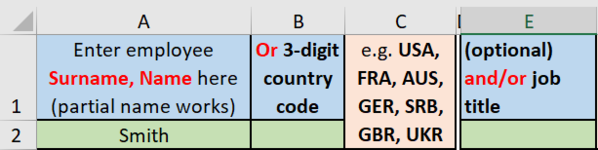Hi,
I have the following formula:
For all 3 bits "*" & $x$y & "*" within the formula, how can I tweak it to:
- not only look into $B$2, but $B$2:$B$6 (for each of the cells independently; some may be blank but others will have an entry)
- not only look into $E$2, but $E$2:$E$6 (for each of the cells independently; some may be blank but others will have an entry)
- not only look into $A$2, but $A$2:$A$6 (for each of the cells independently; some may be blank but others will have an entry)
I have the following formula:
Excel Formula:
=IF(ISBLANK($A$2:$A$6),SUMIFS('Labor report'!$N$2:$N$200000, 'Labor report'!$AB$2:$AB$200000,"*" & $B$2 & "*",'Labor report'!$L$2:$L$200000,"*" & $E$2 & "*",'Labor report'!$B$2:$B$200000,E$15,'Labor report'!$D$2:$D$200000,$B16),SUMIFS('Labor report'!$N$2:$N$200000, 'Labor report'!$K$2:$K$200000,"*" & $A$2 & "*",'Labor report'!$B$2:$B$200000,E$15,'Labor report'!$D$2:$D$200000,$B16))- not only look into $B$2, but $B$2:$B$6 (for each of the cells independently; some may be blank but others will have an entry)
- not only look into $E$2, but $E$2:$E$6 (for each of the cells independently; some may be blank but others will have an entry)
- not only look into $A$2, but $A$2:$A$6 (for each of the cells independently; some may be blank but others will have an entry)