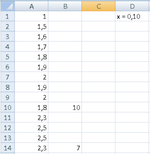johnwright
New Member
- Joined
- Dec 14, 2022
- Messages
- 1
Hi, hope you all are doing well. I need help building a formula, if someone can be so kind to help me I would be very grateful.
Per the image, I have a data series on column "A", on column "B" I need a formula that checks how many "x" it takes, until there is a inverse 2x change of "x".
So, for example, if "x" = 0,10 ; 2x = 0,20 ;
From our inputs, the lowest number is "1" (A1) and the highest is "2" (A7) , on cell (A10) we have a 2x change of "x" (2-0,20 = 1,80) ; So it took 10x to reach there. (2-1 = 1) / 0,10 = 10
So "10" should be displayed on (B10), until there is a new 2x change of "x" again. Example two: (2,5-1,8 = 0.7) / 0,10 = 7 on cell (B14)
Thank you for the help and time
Per the image, I have a data series on column "A", on column "B" I need a formula that checks how many "x" it takes, until there is a inverse 2x change of "x".
So, for example, if "x" = 0,10 ; 2x = 0,20 ;
From our inputs, the lowest number is "1" (A1) and the highest is "2" (A7) , on cell (A10) we have a 2x change of "x" (2-0,20 = 1,80) ; So it took 10x to reach there. (2-1 = 1) / 0,10 = 10
So "10" should be displayed on (B10), until there is a new 2x change of "x" again. Example two: (2,5-1,8 = 0.7) / 0,10 = 7 on cell (B14)
Thank you for the help and time