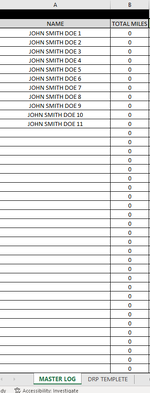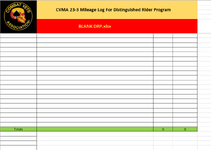Good day,
I have an excel workbook. There is a Master sheet and a template sheet within. On the master, I have a list of names I add to randomly. I am hoping you would be able to help me. I would like to be able to add a name to the list, then have it create a copy of the template from it. I would like it to rename the template with the name I added. The last thing would be to have cell C62 in the template link to the total miles cell next to the name added in the master. I hope this makes since. Here are pics .
I have an excel workbook. There is a Master sheet and a template sheet within. On the master, I have a list of names I add to randomly. I am hoping you would be able to help me. I would like to be able to add a name to the list, then have it create a copy of the template from it. I would like it to rename the template with the name I added. The last thing would be to have cell C62 in the template link to the total miles cell next to the name added in the master. I hope this makes since. Here are pics .