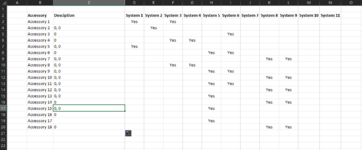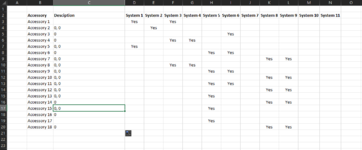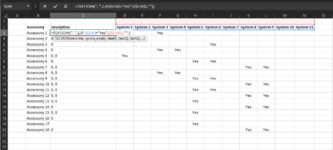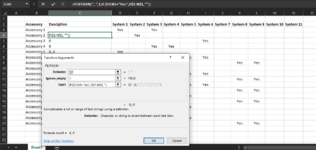Hello,
I need help with an IF function. I may be using the wrong function, but basically, I want the logical test to scan a range of cells to see if they have "Yes". If the cell has yes, I want to add the column title into the description.
Example: Accessory 1 is compatible with System 1 and System 3. In the description cell, I want to use the formula to scan the row for "Yes" and return System 1, System 3.
When I use this formula =IF(D3:N3="Yes",D2:N2,"") I get a #VALUE! error.
When I use the formula to reference two specific cells, =IF(D7= "Yes",D2,"") it works but then I would have to use multiple formulas in one cell?
I attached a screenshot showing what I am working with, I can clarify further I didn't explain this thoroughly enough.
Thank you!

I need help with an IF function. I may be using the wrong function, but basically, I want the logical test to scan a range of cells to see if they have "Yes". If the cell has yes, I want to add the column title into the description.
Example: Accessory 1 is compatible with System 1 and System 3. In the description cell, I want to use the formula to scan the row for "Yes" and return System 1, System 3.
When I use this formula =IF(D3:N3="Yes",D2:N2,"") I get a #VALUE! error.
When I use the formula to reference two specific cells, =IF(D7= "Yes",D2,"") it works but then I would have to use multiple formulas in one cell?
I attached a screenshot showing what I am working with, I can clarify further I didn't explain this thoroughly enough.
Thank you!