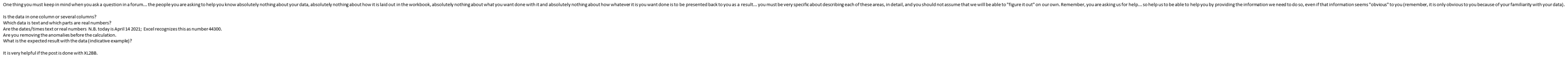| T202104a.xlsm |
|---|
|
|---|
| A | B | C | D | E | F |
|---|
| 1 | 1-Jun-19 | 07:03 | In | | | |
|---|
| 2 | 1-Jun-19 | 20:25 | Out | | | |
|---|
| 3 | 2-Jun-19 | 07:52 | In | | Rate | $10.00 |
|---|
| 4 | 2-Jun-19 | 17:00 | Out | | Time | 104.53 |
|---|
| 5 | 3-Jun-19 | 08:46 | In | | Total | $1,045.33 |
|---|
| 6 | 3-Jun-19 | 21:00 | Out | | | |
|---|
| 7 | 4-Jun-19 | 08:33 | In | | | |
|---|
| 8 | 4-Jun-19 | 20:12 | Out | | | |
|---|
| 9 | 5-Jun-19 | 08:39 | In | | | |
|---|
| 10 | 5-Jun-19 | 20:09 | Out | | | |
|---|
| 11 | 6-Jun-19 | 08:25 | In | | | |
|---|
| 12 | 6-Jun-19 | 12:15 | Out Break | | | |
|---|
| 13 | 6-Jun-19 | 13:00 | In | | | |
|---|
| 14 | 6-Jun-19 | 20:16 | Out | | | |
|---|
| 15 | 7-Jun-19 | 07:41 | In | | | |
|---|
| 16 | 7-Jun-19 | 21:01 | Out | | | |
|---|
| 17 | 8-Jun-19 | 07:54 | In | | | |
|---|
| 18 | 8-Jun-19 | 18:27 | Out | | | |
|---|
| 19 | 10-Jun-19 | 08:29 | In | | | |
|---|
| 20 | 10-Jun-19 | 20:09 | Out | | | |
|---|
|
|---|
This was completed with assumptions including
-data is in a Text field
- you edited out the anomalies
I used Data Text to Columns
You could complete time calculation for each date change in a separate column and then sum the time.
We all volunteers on the forum. People have included the following to help posters.
One thing you must keep in mind when you ask a question in a forum... the people you are asking to help you know absolutely nothing about your data, absolutely nothing about how it is laid out in the workbook, absolutely nothing about what you want done with it and absolutely nothing about how whatever it is you want done is to be presented back to you as a result... you must be very specific about describing each of these areas, in detail, and you should not assume that we will be able to "figure it out" on our own. Remember, you are asking us for help... so help us to be able to help you by providing the information we need to do so, even if that information seems "obvious" to you (remember, it is only obvious to you because of your familiarity with your data).
Is the data in one column or several columns?
Which data is text and which parts are real numbers?
Are the dates/times text or real numbers N.B. today is April 14 2021; Excel recognizes this as number 44300.
Are you removing the anomalies before the calculation.
What is the expected result with the data (indicative example)?
It is very helpful if the post is done with XL2BB.