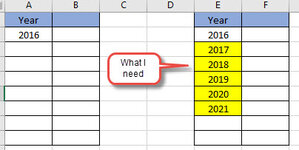Hello, I'm hoping someone could help me with my code. I'm trying to autofill/complete blank cells after last used cell in column A until target year value is reached.
Years are entered in col A from another script, what I need to accomplish is if the last year value in col A is less than current year (as of this post current year is 2021), complete the cells down until year value = 2021.
Here is my current code, but it only fills the next empty cell after the last year entered. Fir instance in the attached test sheet, it will only populate 2017 after 2016. What I would like to see is populate the cells after 2016 until the value is = 2021. Please note, the last year entered in col A is dynamic. I would really appreciate the help. Thanks.
When I run it, it only populates the next row and exits. Please help. Attached is
Years are entered in col A from another script, what I need to accomplish is if the last year value in col A is less than current year (as of this post current year is 2021), complete the cells down until year value = 2021.
Here is my current code, but it only fills the next empty cell after the last year entered. Fir instance in the attached test sheet, it will only populate 2017 after 2016. What I would like to see is populate the cells after 2016 until the value is = 2021. Please note, the last year entered in col A is dynamic. I would really appreciate the help. Thanks.
VBA Code:
Sub test()
Dim LR As Long
Dim counter As Integer, yearGap As Integer
Dim lastCellvalue As Range
lastRow = Worksheets("test").Range("A" & Rows.Count).End(xlUp).Row
Set lastCellvalue = Worksheets("test").Range("A" & lastRow)
yearGap = Year(Now()) - lastCellvalue
counter = 0
Do While counter < yearGap
If lastCellvalue.Value < Year(Now()) Then
lastCellvalue.Offset(1).Value = lastCellvalue.Value + 1
counter = counter + 1
End If
Loop
End SubWhen I run it, it only populates the next row and exits. Please help. Attached is