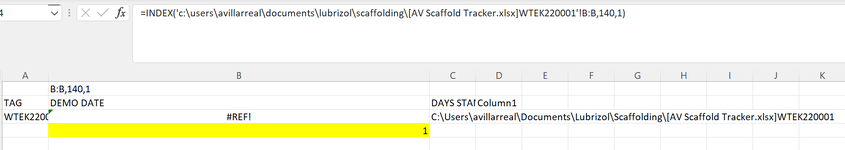I found an article online that works for what i need when I type out the formula, however, I am having issues setting up the formula to read cell values in my existing workbook with the file name.
What I want to accomplish is bringing in certain values of detailed spreadsheets into a master workbook. I thought if my summary included the file name I could write the Index formula pointing to that file name along with the particular cell reference I need. I am stuck. Below is the original article.
 www.extendoffice.com
www.extendoffice.com
In the image the yellow this is the formula written out that gives me the proper result. I am trying to use a concatenation of the file name in C3 along with reference to the column and row numbers so i can do this quickly rather than typing each formula out or doing copy paste as my spreadsheet will have hundreds/thousands of lines.
What I want to accomplish is bringing in certain values of detailed spreadsheets into a master workbook. I thought if my summary included the file name I could write the Index formula pointing to that file name along with the particular cell reference I need. I am stuck. Below is the original article.
How to reference or link value in unopened/closed Excel workbook file?
In the image the yellow this is the formula written out that gives me the proper result. I am trying to use a concatenation of the file name in C3 along with reference to the column and row numbers so i can do this quickly rather than typing each formula out or doing copy paste as my spreadsheet will have hundreds/thousands of lines.