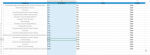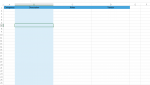GameofFormulas
New Member
- Joined
- Jun 7, 2016
- Messages
- 5
Need help with a complex formula. I've been trying to figure it to no avail.
Tab 1 (filter dashboard) shows 16 different categories that appear in column A on tab 3 (complete data). Each category has a corresponding checkbox. I have already cell linked each checkbox so TRUE / FALSE appears for criteria purposes - I've just changed the text color to white so you don't see TRUE/FALSE. I would like for the data on tab 3 to be filtered and appear on tab 2 (filtered results) based on which checkboxes are checked on tab 1.
Note:
Tab 1 (filter dashboard) shows 16 different categories that appear in column A on tab 3 (complete data). Each category has a corresponding checkbox. I have already cell linked each checkbox so TRUE / FALSE appears for criteria purposes - I've just changed the text color to white so you don't see TRUE/FALSE. I would like for the data on tab 3 to be filtered and appear on tab 2 (filtered results) based on which checkboxes are checked on tab 1.
Note:
- Each line-item on Tab 3 (complete data) can have 1 or more categories or "tags". The applicable categories for each line-item are shown in Column A and are comma separated.
- Tab 3 (complete data) just shows dummy data except for the category column (A).