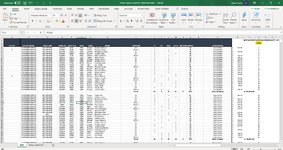Hi, Ive looked for a solution on here but I cant seem to get any macro to work. I would like to run a macro that cuts out all the rows in the sheet "GSC: based on the value of "T" in column A and paste those rows to the bottom of the data in the sheet named Term Report. Then for last step, go back and delete the empty rows in the GSC sheet.
So for example, Row 5 in the GSC sheet needs cut because it has a T and pasted into worksheet named Term Report to bottom of sheet.
Ideally I run the macro and it looks for all the T's and moves all those rows to the Term Report at once and also deletes the empty rows that were deleted. Thanks in advance.
Shani
So for example, Row 5 in the GSC sheet needs cut because it has a T and pasted into worksheet named Term Report to bottom of sheet.
Ideally I run the macro and it looks for all the T's and moves all those rows to the Term Report at once and also deletes the empty rows that were deleted. Thanks in advance.
Shani