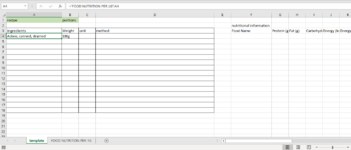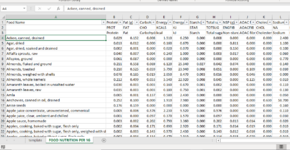nigeywigey
New Member
- Joined
- Apr 10, 2021
- Messages
- 1
- Office Version
- 365
- Platform
- Windows
Hi all, im very new to excel and im I'm trying to create a recipe spreadsheet with calorie information next to my recipes.
I have a separate food list with the calorie info based on 1gm. How can I go about automatically populating the nutritional info when entering in an ingredient into my recipe template?
I've attached the file so you can see what I've got so far!
I have a separate food list with the calorie info based on 1gm. How can I go about automatically populating the nutritional info when entering in an ingredient into my recipe template?
I've attached the file so you can see what I've got so far!