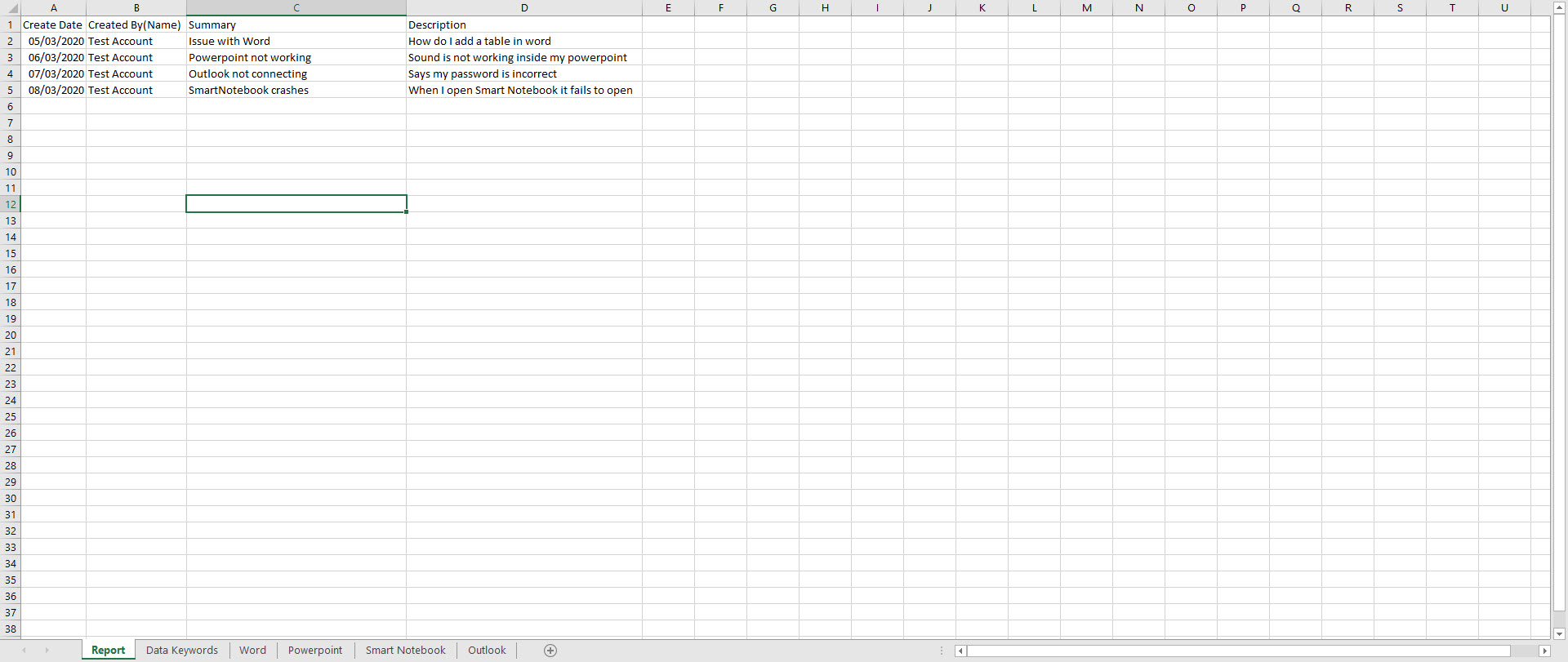Hi Everyone,
First post here and I am having a little issue with filtering some data.
We have an ICT Helpdesk platform and we have ran a report to show us all help desk tickets from the past 18 months. This has resulted in a good 10k of entries.
Our next goal would be trying to filter out these entries by topic. Eg, SharePoint, Teams, Word, Excel. Our end goal is to spot trends in tickets so we can issue training and prevent these tickets coming back in.
So, I have created a sheet called Topic, which has a list of all the subjects we would like to filter out. Then a report sheet, which has all of the tickets. Inside that sheet we have two Columns i need to be able to search. The first one is "Summary" which is column "C" and the second is "Description" Column "D". If one of the search criteria is match i would like to copy that entire row which consists of Creation Date, Created by, Summary and Description, into a corresponding sheet for that particular issue.
I understand this is probably going to be some VB code required to run this but this a little bit above my skill set in coding.
First post here and I am having a little issue with filtering some data.
We have an ICT Helpdesk platform and we have ran a report to show us all help desk tickets from the past 18 months. This has resulted in a good 10k of entries.
Our next goal would be trying to filter out these entries by topic. Eg, SharePoint, Teams, Word, Excel. Our end goal is to spot trends in tickets so we can issue training and prevent these tickets coming back in.
So, I have created a sheet called Topic, which has a list of all the subjects we would like to filter out. Then a report sheet, which has all of the tickets. Inside that sheet we have two Columns i need to be able to search. The first one is "Summary" which is column "C" and the second is "Description" Column "D". If one of the search criteria is match i would like to copy that entire row which consists of Creation Date, Created by, Summary and Description, into a corresponding sheet for that particular issue.
I understand this is probably going to be some VB code required to run this but this a little bit above my skill set in coding.