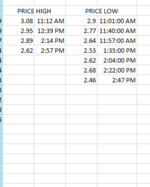locksmith55
New Member
- Joined
- Mar 6, 2022
- Messages
- 22
- Office Version
- 365
- Platform
- Windows
Hi,
I'm working with stock data in excel. In the attached picture you will see 1 min high and low prices for a stock price. I'm trying to calculate the difference between the low price and high price for each bounce. For instance, since the first low happened at 11:01 AM and the first high happened at 11:12 AM and the next low happened at 11:40 AM, we know that the price did a bounce. What I'm trying to do is to categorize these bounces more clearly by using a dynamic formula.
Another problem is that sometimes like in the picture you will have multiple lows before a high. I need the formula to be able to deal with this too.
helper columns or other ways of doing this are welcome. It doesn't have to be just 1 formula as long as it is dynamic.
Appreciate any help I can get!
I'm working with stock data in excel. In the attached picture you will see 1 min high and low prices for a stock price. I'm trying to calculate the difference between the low price and high price for each bounce. For instance, since the first low happened at 11:01 AM and the first high happened at 11:12 AM and the next low happened at 11:40 AM, we know that the price did a bounce. What I'm trying to do is to categorize these bounces more clearly by using a dynamic formula.
Another problem is that sometimes like in the picture you will have multiple lows before a high. I need the formula to be able to deal with this too.
helper columns or other ways of doing this are welcome. It doesn't have to be just 1 formula as long as it is dynamic.
Appreciate any help I can get!