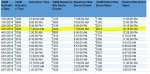Hi,
I'm a Doctor (so not a data expert) - currently looking at data for our outback retrieval service
Unfortunately the program we use exports our mission times data as text.
Now, I've researched and fixed the 'time' data so now it shows up as accurate time (as seen in the attached worksheet). However what I can't figure out is how to introduce the date into the timesAND also reflect where the time has gone beyond midnight and so the original date is now a day later.
Example: Mission activated date 1/1/20 Mission Activation Time 2300 Mission Complete 0400 - an example is highlighted in the picture.
Summary - I want to be able to calculate total mission times or times to arrival etc etc but without dates included in the time data, I don't think it can be done accurately. Particularly if it has gone past midnight
Can anyone help?
I'm a Doctor (so not a data expert) - currently looking at data for our outback retrieval service
Unfortunately the program we use exports our mission times data as text.
Now, I've researched and fixed the 'time' data so now it shows up as accurate time (as seen in the attached worksheet). However what I can't figure out is how to introduce the date into the timesAND also reflect where the time has gone beyond midnight and so the original date is now a day later.
Example: Mission activated date 1/1/20 Mission Activation Time 2300 Mission Complete 0400 - an example is highlighted in the picture.
Summary - I want to be able to calculate total mission times or times to arrival etc etc but without dates included in the time data, I don't think it can be done accurately. Particularly if it has gone past midnight
Can anyone help?