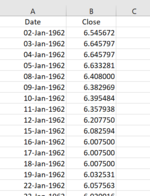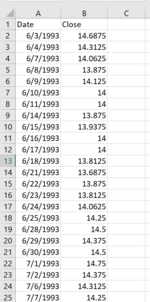I have 100 excel sheets all of them are identical with seven columns (Date, Open, High, Low, Close, Adj Close, Volume) what I need is to
1- delete all the columns in all 100 excel sheets inside the folder but keep only two columns (“Date”, and the “Close”)
2- I need to format all the 100 sheets the first column “Date” columns to be (dd-mmm-yyyy) and the “close” columns to be in this format 0.00000 which means the number should be like this 5.12345.
Thanks,
Sam
1- delete all the columns in all 100 excel sheets inside the folder but keep only two columns (“Date”, and the “Close”)
2- I need to format all the 100 sheets the first column “Date” columns to be (dd-mmm-yyyy) and the “close” columns to be in this format 0.00000 which means the number should be like this 5.12345.
Thanks,
Sam