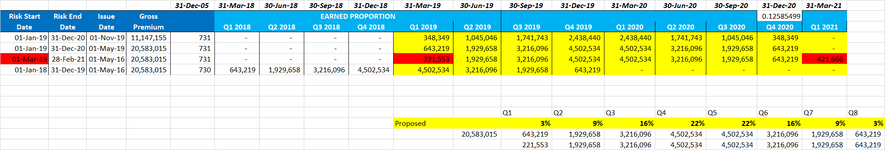Please help me out for formula making !!
if BG2-B5 complete full quarter earn so apply percentage 3% (i.e. BI13), then BH2-B5 complete fully 2 quarter so apply 9% (i.e. BJ12) and so one till 3%(i.e. Bp13)
Similarly, in second case if BG2-B7 complete 1 month only so i can't apply percentage 3% (i.e. BI13) because 3% is the fully earn quarter so what would be the formula for 1 month earn show in 1st lag and remaining would be show in the 8th quarter, and the remaining quarters are same as above paragraph.
Red Highlighted is the main confusing for me !!
Attached file is for the reference !!
Thanks in advance
Regards
if BG2-B5 complete full quarter earn so apply percentage 3% (i.e. BI13), then BH2-B5 complete fully 2 quarter so apply 9% (i.e. BJ12) and so one till 3%(i.e. Bp13)
Similarly, in second case if BG2-B7 complete 1 month only so i can't apply percentage 3% (i.e. BI13) because 3% is the fully earn quarter so what would be the formula for 1 month earn show in 1st lag and remaining would be show in the 8th quarter, and the remaining quarters are same as above paragraph.
Red Highlighted is the main confusing for me !!
Attached file is for the reference !!
Thanks in advance
Regards