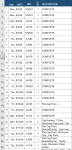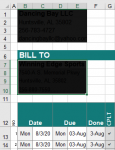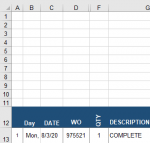DancingBay
New Member
- Joined
- Aug 7, 2020
- Messages
- 3
- Office Version
- 2019
- Platform
- Windows
Invoice sheet: 08-AUG
Work Schedule: 08-WS
I pull relevant cells from my invoice sheet to my work schedule sheet. The invoice items starts at row 13. The work schedule items start at row 2.
When I complete a task, I put an "a" (webdings checkmark) in column G. Doing this calculates qty * price so I can get paid.
I start out with 100 rows of tasks per month, sometimes there are more, sometimes less.
so...
=IF('08-AUG'!$G13="a",hide the row with the value ='08-AUG'!A13 on '08-WS', which is row 2)
column S is the work description.
and do this for each row.
If it would be easier to start the work schedule sheet on row 13, I can do that.
I have never programmed any excel macros, but do know how to code in PHP. I'm hoping there's a better way to hide these completed rows other than manually.
Work Schedule: 08-WS
I pull relevant cells from my invoice sheet to my work schedule sheet. The invoice items starts at row 13. The work schedule items start at row 2.
When I complete a task, I put an "a" (webdings checkmark) in column G. Doing this calculates qty * price so I can get paid.
I start out with 100 rows of tasks per month, sometimes there are more, sometimes less.
so...
=IF('08-AUG'!$G13="a",hide the row with the value ='08-AUG'!A13 on '08-WS', which is row 2)
column S is the work description.
and do this for each row.
If it would be easier to start the work schedule sheet on row 13, I can do that.
I have never programmed any excel macros, but do know how to code in PHP. I'm hoping there's a better way to hide these completed rows other than manually.