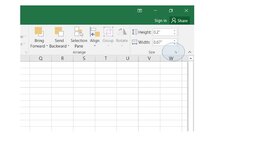We're working on a macro to hide certain rows based on a cell's value (true, false). The idea is they select the checkboxes (in column A) next to the spec sections we want to keep in the excel file. Any checkboxes that are not selected, we would want to disappear. Each checkbox is linked to its own cell with a checked = true link.
There are checkboxes in row lines 41 to 714, but there are breaks for the Division titles.
Ideally, we would like to tie this macro to button 2304 (name pending).
Is this possible? Open to suggestions. Thanks so much!

There are checkboxes in row lines 41 to 714, but there are breaks for the Division titles.
Ideally, we would like to tie this macro to button 2304 (name pending).
Is this possible? Open to suggestions. Thanks so much!