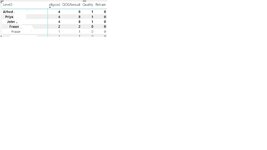Stubby
Board Regular
- Joined
- Mar 5, 2002
- Messages
- 188
Hi. I'm currently having an issue with a Power BI measure returning the wrong answer when using a flattened hierarchy. Here's the situation!
I have a data table that has a list of courses that staff are expected to complete. I need to create a visual that my manager can drill down and see which member of staff is Overdue.

I have created the following measure that counts if a particular course is showing as overdue
RD GoodDoc1 =
VAR CountGoodDocOver= CALCULATE(
DISTINCTCOUNT(ReqLearning[User ID]),
(FILTER(ReqLearning,ReqLearning[Item ID]="rd-all-gooddoc1" && ReqLearning[Completion Status]="Overdue")))
RETURN
if(ISBLANK(CountGoodDocOver),0,CountGoodDocOver)
the problem i have is that if i plot the measure on a graph together with the flattened hierarchy i am getting the wrong results. the chart below shows that Priya has 1 "All Good" overdue but the data shown in the above table shows thats incorrect. Strangly enough if i plot a matrix using just a complete list of staff it does show correctly.

Any help on this will be greatly appreciated as its driving me crazy
I have a data table that has a list of courses that staff are expected to complete. I need to create a visual that my manager can drill down and see which member of staff is Overdue.
I have created the following measure that counts if a particular course is showing as overdue
RD GoodDoc1 =
VAR CountGoodDocOver= CALCULATE(
DISTINCTCOUNT(ReqLearning[User ID]),
(FILTER(ReqLearning,ReqLearning[Item ID]="rd-all-gooddoc1" && ReqLearning[Completion Status]="Overdue")))
RETURN
if(ISBLANK(CountGoodDocOver),0,CountGoodDocOver)
the problem i have is that if i plot the measure on a graph together with the flattened hierarchy i am getting the wrong results. the chart below shows that Priya has 1 "All Good" overdue but the data shown in the above table shows thats incorrect. Strangly enough if i plot a matrix using just a complete list of staff it does show correctly.
Any help on this will be greatly appreciated as its driving me crazy