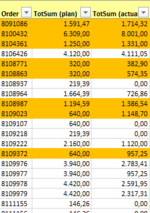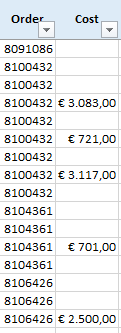nburaq
Board Regular
- Joined
- Apr 2, 2021
- Messages
- 220
- Office Version
- 365
- 2019
- Platform
- Windows
Hi Gents,
I have a sheet called "Orders" and all order numbers are in column A and estimated costs are in column B and actual costs are in column C. I already used a formula to highlight values in Orders sheet as C>B.
On the other hand, I have another sheet called "Materials" and same order numbers are also used in this sheet. My aim is to highlight order values in "Materials" sheet which are already highlighted in "Orders" sheet. Is there any way to do it? Thanks for your help and concern.
I have a sheet called "Orders" and all order numbers are in column A and estimated costs are in column B and actual costs are in column C. I already used a formula to highlight values in Orders sheet as C>B.
On the other hand, I have another sheet called "Materials" and same order numbers are also used in this sheet. My aim is to highlight order values in "Materials" sheet which are already highlighted in "Orders" sheet. Is there any way to do it? Thanks for your help and concern.