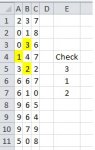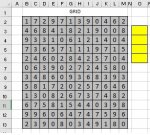Hi. I am new here and I have been trying to figure out how to get a spreadsheet to do what I need it to, but have not found the exact way to get it done. I have a 10X10 grid of random numbers. What I want to happen is I want a formula encompassing the entire grid, and highlight only the cells that are adjacent to each other if all 3 numbers are there. For example, I included a smaller scale image. I have a grid of numbers and only want the 312 to highlight, but only if the cells are adjacent to each other. I don't want it to highlight all the 3's 1's and 2's. Only if all 3 are there.
Think of it like a wordsearch puzzle. Does this make any sense and can anyone help?
Thanks
Think of it like a wordsearch puzzle. Does this make any sense and can anyone help?
Thanks