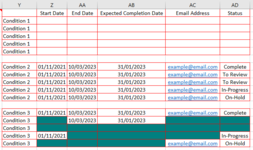Jak
Well-known Member
- Joined
- Apr 5, 2002
- Messages
- 833
Hi all
I an looking for help with VBA as part of a larger macro to loop through each row in a range and based on condition 3, highlight blank cells
The columns to check are "Z : AD" starting at row 2 to the end of the used range
Conditions:
1. If the cells in ie row 2 ( Z2, AA2, AB2, AC2 and AD2 ) are All blank, then the cells.Interior.ColorIndex = 0
2. If the cells in ie row 2 ( Z2, AA2, AB2, AC2 and AD2 ) All Have Values, then the cells.Interior.ColorIndex = 0
3. If the cells in ie row 2 ( Z2, AA2, AB2, AC2 and AD2 ) Have Some blanks then the cells.Interior.ColorIndex = 31

Thanks in advance.
Jak
I an looking for help with VBA as part of a larger macro to loop through each row in a range and based on condition 3, highlight blank cells
The columns to check are "Z : AD" starting at row 2 to the end of the used range
Conditions:
1. If the cells in ie row 2 ( Z2, AA2, AB2, AC2 and AD2 ) are All blank, then the cells.Interior.ColorIndex = 0
2. If the cells in ie row 2 ( Z2, AA2, AB2, AC2 and AD2 ) All Have Values, then the cells.Interior.ColorIndex = 0
3. If the cells in ie row 2 ( Z2, AA2, AB2, AC2 and AD2 ) Have Some blanks then the cells.Interior.ColorIndex = 31
Thanks in advance.
Jak