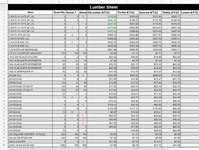I am trying to track lumber prices between 5 different companies. I want to highlight the lowest price green, next lowest blue, then yellow, orange, and finally the highest price red.
Cells A2:I2 have the titles for each column
Cells A3:I86 is where the actual values begin being listed
A2: Product
B2: Quantity
C2: My name
D2: Friends name
E2: 1st Lumber Company
F2: 2nd Lumber Company
G2: 3rd Lumber Company
H2: 4th Lumber Company
I2: 5th Lumber Company
I want to do a conditional formatting rule that will highlight the lowest priced cell-greatest priced from E3:I3 the colors above, and then it will do the same on E4:I4, and continuing like that until the last row on 86 is highlighted so that I can see which lumber company is most consistent with their prices. I have tried to use the Large formula but might not be the best way or I am doing it incorrectly.
Thank you in advance!
Cells A2:I2 have the titles for each column
Cells A3:I86 is where the actual values begin being listed
A2: Product
B2: Quantity
C2: My name
D2: Friends name
E2: 1st Lumber Company
F2: 2nd Lumber Company
G2: 3rd Lumber Company
H2: 4th Lumber Company
I2: 5th Lumber Company
I want to do a conditional formatting rule that will highlight the lowest priced cell-greatest priced from E3:I3 the colors above, and then it will do the same on E4:I4, and continuing like that until the last row on 86 is highlighted so that I can see which lumber company is most consistent with their prices. I have tried to use the Large formula but might not be the best way or I am doing it incorrectly.
Thank you in advance!