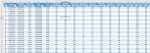javidrefai
New Member
- Joined
- May 15, 2020
- Messages
- 4
- Office Version
- 365
- 2016
- Platform
- Windows
- Mobile
- Web
Hi. I have created a MS form to collect Temperature reading of freezers. It has to be taken 4 times in a day at regular intravels.
I verify the data collected once in a month to ensure that the form is submitted consistantly without any failiure.
Ideally Date colum should have 4 duplicate values. if it is less than 4, then one of the reading is missing.
How to create a conditional formatting for me to make it catchy & quickly identify the errors.
Regards,
Javid
I verify the data collected once in a month to ensure that the form is submitted consistantly without any failiure.
Ideally Date colum should have 4 duplicate values. if it is less than 4, then one of the reading is missing.
How to create a conditional formatting for me to make it catchy & quickly identify the errors.
Regards,
Javid