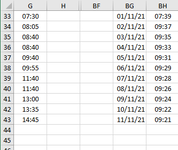I will do my best to try to explain my problem.
In Col G I have a list of times (hh:mm) that vary each day and also the number of rows may vary.
In Col BG I have a list of dates with a corresponding time in Col BH.

I would like to highlight any times in col G that are equal to, or later than, the time corresponding to today’s date in Col BH
In the following example, If today’s date was 05/11/2021, the corresponding time in Col BH would be 09:31. So any times equal to or later than that would be highlighted in Col G

I hope someone understands this - any help would be greatly appreciated.
In Col G I have a list of times (hh:mm) that vary each day and also the number of rows may vary.
In Col BG I have a list of dates with a corresponding time in Col BH.
I would like to highlight any times in col G that are equal to, or later than, the time corresponding to today’s date in Col BH
In the following example, If today’s date was 05/11/2021, the corresponding time in Col BH would be 09:31. So any times equal to or later than that would be highlighted in Col G
I hope someone understands this - any help would be greatly appreciated.