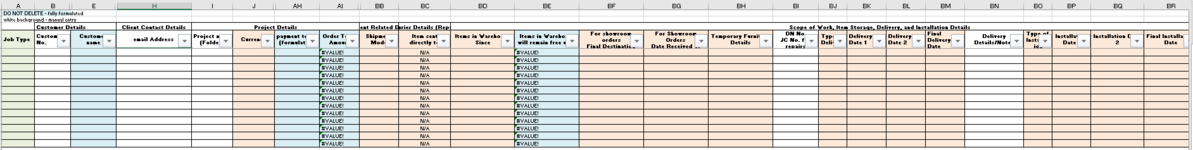MariaFarag
New Member
- Joined
- Dec 30, 2019
- Messages
- 20
- Office Version
- 365
- 2016
- 2013
- 2010
- Platform
- Windows
- MacOS
Hello,
I am trying to use the formula AND($A5="Showroom Order", $BG5<>'') because i want the range of cells from A5 to AI to be highlighted in light green when column A is "showroom order" AND what's under column BG is no longer blank (it might be N/A or it might be a manually inserted date). the N/A in column BG will appear based on a formula - so column BG is formulated, and also has a drop down list.
but the formula isn't working. even if I put NOT(BLANK($BG5)) instead of $BG5<>'' in the above AND formula, it doesn't work
can someone help please with suggestions?
I am trying to use the formula AND($A5="Showroom Order", $BG5<>'') because i want the range of cells from A5 to AI to be highlighted in light green when column A is "showroom order" AND what's under column BG is no longer blank (it might be N/A or it might be a manually inserted date). the N/A in column BG will appear based on a formula - so column BG is formulated, and also has a drop down list.
but the formula isn't working. even if I put NOT(BLANK($BG5)) instead of $BG5<>'' in the above AND formula, it doesn't work
can someone help please with suggestions?