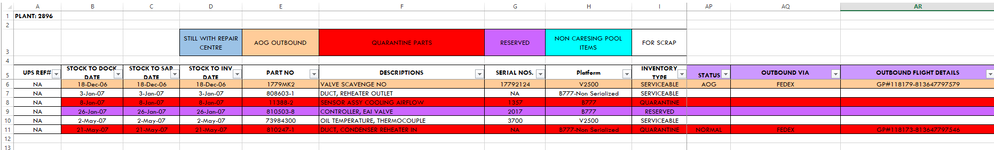I am trying to highlight the row in red colour from B to AS based on the word 'QUARANTINE' and unhighlight if the word is 'SERVICEABLE'.
Thank you!
Thank you!
| TESTING.xlsm | |||||||||||||||||||||||||||||||||||||||||||||||||||||
|---|---|---|---|---|---|---|---|---|---|---|---|---|---|---|---|---|---|---|---|---|---|---|---|---|---|---|---|---|---|---|---|---|---|---|---|---|---|---|---|---|---|---|---|---|---|---|---|---|---|---|---|---|---|
| A | B | C | D | E | F | G | H | I | J | K | L | M | N | O | P | Q | R | S | T | U | V | W | X | Y | Z | AA | AB | AC | AD | AE | AF | AG | AH | AI | AJ | AK | AL | AM | AN | AO | AP | AQ | AR | AS | AT | AU | AV | AW | AX | AY | |||
| 1 | PLANT: 2896 | ||||||||||||||||||||||||||||||||||||||||||||||||||||
| 2 | |||||||||||||||||||||||||||||||||||||||||||||||||||||
| 3 | STILL WITH REPAIR CENTRE | AOG OUTBOUND | QUARANTINE PARTS | RESERVED | NON CARESING POOL ITEMS | FOR SCRAP | |||||||||||||||||||||||||||||||||||||||||||||||
| 4 | 07/29/2013 & 08/07/2013 & 08/12/2013 & 08/14/2013 & 08/15/2013 & 08/16/2013 & 08/17/2013 & 08/19/2013 | ||||||||||||||||||||||||||||||||||||||||||||||||||||
| 5 | UPS REF# | STOCK TO DOCK DATE | STOCK TO SAP DATE | STOCK TO INV DATE | PART NO | DESCRIPTIONS | SERIAL NOS. | Platform | INVENTORY TYPE | STATUS | FAA | CAA | EASA | CAAS | CAAC | JCAB | DCAM | CERTIFICATE OF CONFORMANCE | BILATERAL AGREEMENT | OTHERS | IMPORT CUSTOM VALUE (USD) | EXPORT CUSTOM VALUE (USD) | RECEIVED FROM | INBOUND VIA | INBOUND FLIGHT DETAILS | INBOUND REFERENCES | WEIGHT (Lbs) | WEIGHT (KG) | DIMENSION (INCHES) LTH WTH HT | DIMENSION (CM) LTH WTH HT | QTY IN | QTY OUT | QTY BAL | DATE CARE IS NOTIFIED | DATE SHIPPED | POD DATE / STATUS | OUTBOUND TO | STATUS | OUTBOUND VIA | OUTBOUND FLIGHT DETAILS | OUTBOUND REFERENCES | LOCATION | IMPORT PERMIT | Outbound Permit | SAP (02 July 2020) | Remarks | CC STATUS | ||||||
| 6 | NA | 18-Dec-06 | 18-Dec-06 | 18-Dec-06 | 1779MK2 | VALVE SCAVENGE NO | 17792124 | V2500 | SERVICEABLE | REPAIRED | YES | YES | NA | NA | NA | NA | NA | REPORT | USD 7,205.00 | GOODRICH UK | DHL | 9908457451 | P/O: 3438267/20023135EG8, REF: RT38860001 | 4.4 | 2 | 11 | 11 | 11 | 28 | 28 | 28 | 1 | 0 | 1 | A5BS17B04 | ||||||||||||||||||
| 7 | NA | 3-Jan-07 | 3-Jan-07 | 3-Jan-07 | 808603-1 | DUCT, REHEATER OUTLET | NA | B777-Non Serialized | SERVICEABLE | NEW | YES | NA | NA | NA | NA | NA | NA | NO REPORT | USD 154.10 | HS US | DHL | 9219052721 | P/O: ANZ-028, REF: 2471869TL1 | 2.2 | 1 | 11 | 11 | 11 | 27 | 27 | 28 | 1 | 0 | 1 | A5BS11D04 | ||||||||||||||||||
| 8 | NA | 8-Jan-07 | 8-Jan-07 | 8-Jan-07 | 11388-2 | SENSOR ASSY COOLING AIRFLOW | 1357 | B777 | QUARANTINE | NEW | YES | NA | NA | NA | NA | NA | NA | NO REPORT | USD 1,414.85 | HS US | DHL | 9219053141 | P/O: ANZ-043, REF: 2471919TL | 2.2 | 1 | 11 | 11 | 11 | 27 | 27 | 27 | 1 | 0 | 1 | A5BS11E04 | ||||||||||||||||||
| 9 | NA | 26-Jan-07 | 26-Jan-07 | 26-Jan-07 | 810503-8 | CONTROLLER, EAI VALVE | 2017 | B777 | SERVICEABLE | NEW | YES | NA | NA | NA | NA | NA | NA | NO REPORT | USD 1,719.61 | HS US | DHL | 9225280105 | P/O: ANZ-012, REF: 2471718TL | 4.4 | 2 | 9 | 9 | 9 | 22 | 22 | 23 | 1 | 0 | 1 | A5BS11E04 | ||||||||||||||||||
| 10 | NA | 2-May-07 | 2-May-07 | 2-May-07 | 73984300 | OIL TEMPERATURE, THERMOCOUPLE | 3700 | V2500 | SERVICEABLE | INSPECTED | YES | YES | NA | YES | NA | NA | NA | WORK ORDER FORM | USD 250.00 | GRAND PRAIRIE | DHL | 8151222892 | P/O: 3709833, REF: 51369 | 2.2 | 1 | 9 | 9 | 9 | 23 | 23 | 23 | 1 | 0 | 1 | A5BS20A04 | ||||||||||||||||||
| 11 | NA | 21-May-07 | 21-May-07 | 21-May-07 | 810247-1 | DUCT, CONDENSER REHEATER IN | NA | B777-Non Serialized | SERVICEABLE | NEW | YES | NA | NA | NA | NA | NA | NA | NO REPORT | USD 774.99 | USD 774.99 | HS US | DHL | 7559940032 | P/O: ANZ-041, REF: 2471912TL | 11.0 | 5 | 30 | 20 | 20 | 77 | 50 | 50 | 1 | 1 | 0 | 18-Jun-20 | 18-Jun-20 | 18-Jun-20 | HS WINDSOR USA | NORMAL | FEDEX | GP#118173-813647797546 | P/O: 403147952/10 | ||||||||||
| 12 | |||||||||||||||||||||||||||||||||||||||||||||||||||||
| 13 | |||||||||||||||||||||||||||||||||||||||||||||||||||||
| 14 | |||||||||||||||||||||||||||||||||||||||||||||||||||||
| 15 | |||||||||||||||||||||||||||||||||||||||||||||||||||||
| 16 | |||||||||||||||||||||||||||||||||||||||||||||||||||||
HSCARE MASTER LIST 2011-CUR | |||||||||||||||||||||||||||||||||||||||||||||||||||||
| Cell Formulas | ||
|---|---|---|
| Range | Formula | |
| AF6:AH11 | AF6 | =AC6*2.54 |
| AL6:AL10 | AL6 | =IF($E6>1,(IF($AK6=0,IF(AL6="",TODAY(),AL6),"")),"") |
| AM6:AM10 | AM6 | =AL6 |
| AB6:AB11 | AB6 | =AA6/2.2 |
| AK6:AK11 | AK6 | =AI6-AJ6 |
| AN6:AN11 | AN6 | =AL6 |
| H12 | H12 | =IFNA((VLOOKUP(E12,E:H,4,FALSE)),"") |