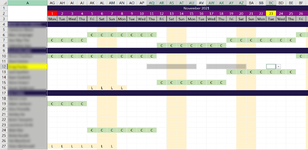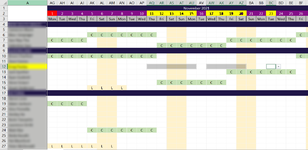Hi All,
I am working on a leave/on call calendar. I want users to be able to highlight a single or range of cells, enter leave type and ctrl-enter fills all as expected. This works. The use can get lost in size of the sheet on not be certain if correct cells are selected.. I want to conditional format the cell titles to be highlighted according to the users ranged selection.
I can capture the ranged selections using the vba below and update a hidden cell on the page. output eg. $A$10:$C$10,$E$10:$I$10
Using CF I am already highlighting the relevant Row title and Column title for the primary "selected cell" with formula =COLUMN()=CELL("col") and =ROW()=CELL("row") in each the column and row titles.
2 examples attached, one with what I have working and one with what I am after.
Any help appreciated!
Cheers
I am working on a leave/on call calendar. I want users to be able to highlight a single or range of cells, enter leave type and ctrl-enter fills all as expected. This works. The use can get lost in size of the sheet on not be certain if correct cells are selected.. I want to conditional format the cell titles to be highlighted according to the users ranged selection.
I can capture the ranged selections using the vba below and update a hidden cell on the page. output eg. $A$10:$C$10,$E$10:$I$10
VBA Code:
Sub mySelection()
Dim mySelection As String
mySelection = selection.Address
Range("A43").Value = mySelection
End SubUsing CF I am already highlighting the relevant Row title and Column title for the primary "selected cell" with formula =COLUMN()=CELL("col") and =ROW()=CELL("row") in each the column and row titles.
2 examples attached, one with what I have working and one with what I am after.
Any help appreciated!
Cheers