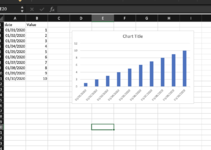andybalance
New Member
- Joined
- Feb 16, 2021
- Messages
- 1
- Office Version
- 2016
- Platform
- Windows
Hi folks, I'm struggling to make a horizontal stacked chart in MS Excel 2016. I've found several instructional videos but when I add a second dataset my dates on the horizontal access get 'messed up'. Is this because excel is seeing the dates as their numerical equivalent? The columns are appropriately formatted as short dates. If anyone can help I'd appreciate it.
Andy
Andy