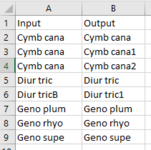Hi,
I have used this forum many times over the years for help and hope this time, you can help again!
To explain, I have a spreadsheet of part numbers or product codes. Each part number originally had a prefix, say, AA-1234. I had the need to remove the "AA-" part. This then gives me a column with a part number without a prefix, however I may now have duplicates as AA-1234 and BB-1234 will both now be 1234.
What I am trying to do is on the duplicate line only, add a suffix character to make it unique again and I can't work out how to do it!
So to continue my example from above, the duplicate line only would then become 1234D for example making it now unique, so I would have 1234, and 1234D
Any ideas from you fabulous bunch of people?
Many Thanks, and Festive Greetings to you all!
Tim.
I have used this forum many times over the years for help and hope this time, you can help again!
To explain, I have a spreadsheet of part numbers or product codes. Each part number originally had a prefix, say, AA-1234. I had the need to remove the "AA-" part. This then gives me a column with a part number without a prefix, however I may now have duplicates as AA-1234 and BB-1234 will both now be 1234.
What I am trying to do is on the duplicate line only, add a suffix character to make it unique again and I can't work out how to do it!
So to continue my example from above, the duplicate line only would then become 1234D for example making it now unique, so I would have 1234, and 1234D
Any ideas from you fabulous bunch of people?
Many Thanks, and Festive Greetings to you all!
Tim.