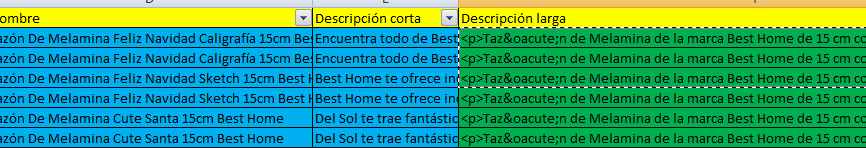fer_ferdinand
New Member
- Joined
- Sep 15, 2021
- Messages
- 1
- Office Version
- 2007
- Platform
- Windows
I work in copywriting and one of the columns in the lay outs we do require HTML code (for the products we upload to our webpage), but if I copy an entire column to an HTML converter it will obviously turn the table to HTML too. Is there a way or a webpage that can change ONLY the text within the cells without changing the formatting of the table? To paste it again into the excel spreadsheet for the lay out.
Example:
Imagine three hundres of these:
To these:
WITHOUT having to change each one on an HTML converter.
I want to be able to copy the first table and get the EXACT second one. Keep the table. Only convert the text within. It is very time consuming to go one by one. I STILL want it in the excel spreadsheet to save it as CSV and upload to a website.
I'm attaching an example of how I'm requested to have a master lay out, with the text in one column in HTML format.
Hopefully someone can help me. It's such waste of time to work like this :C
Example:
Imagine three hundres of these:
| Tazón de Melamina de la marca Best Home de 15 cm con diseño navideño de Feliz Navidad Caligrafía. Ideal para decorar la mesa de tu hogar u obsequiar en todas tus fiestas navideñas. |
| Tazón de Melamina de la marca Best Home de 15 cm con diseño navideño de Feliz Navidad. Ideal para decorar la mesa de tu hogar u obsequiar en todas tus fiestas navideñas. |
| Tazón de Melamina de la marca Best Home de 15 cm con diseño navideño de muñeco de nieve. Ideal para decorar la mesa de tu hogar u obsequiar en todas tus fiestas navideñas. |
To these:
| <p>Tazón de Melamina de la marca Best Home de 15 cm con diseño navideño de Feliz Navidad Caligrafía. Ideal para decorar la mesa de tu hogar u obsequiar en todas tus fiestas navideñas.</p> |
| <p>Tazón de Melamina de la marca Best Home de 15 cm con diseño navideño de Feliz Navidad Caligrafía. Ideal para decorar la mesa de tu hogar u obsequiar en todas tus fiestas navideñas.</p> |
| <p>Tazón de Melamina de la marca Best Home de 15 cm con diseño navideño de Feliz Navidad. Ideal para decorar la mesa de tu hogar u obsequiar en todas tus fiestas navideñas.</p> |
WITHOUT having to change each one on an HTML converter.
I want to be able to copy the first table and get the EXACT second one. Keep the table. Only convert the text within. It is very time consuming to go one by one. I STILL want it in the excel spreadsheet to save it as CSV and upload to a website.
I'm attaching an example of how I'm requested to have a master lay out, with the text in one column in HTML format.
Hopefully someone can help me. It's such waste of time to work like this :C