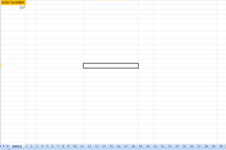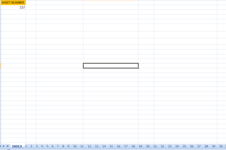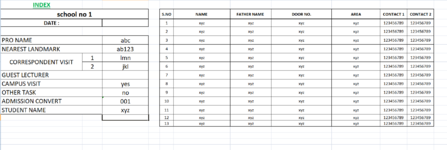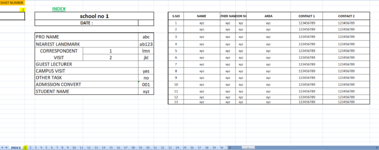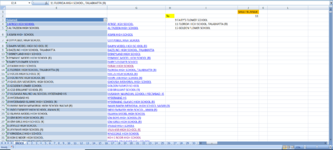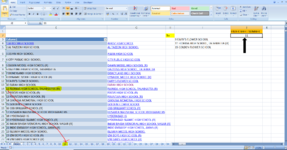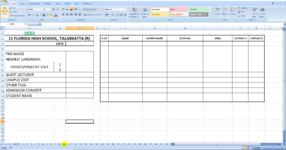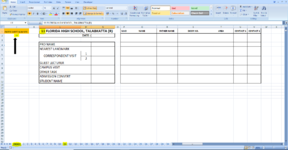Asghar Hussain
New Member
- Joined
- Mar 12, 2021
- Messages
- 10
- Office Version
- 2007
- Platform
- Windows
Hi guys,
I have a Excel work book consisting of 200+ sheets (tabs), every sheet has some data in it, all I want is I enter the sheet name and I get the data present in it.
Like, = vlookup(sheet name), and I get the data present in the sheet.
How can I do this guys
I have a Excel work book consisting of 200+ sheets (tabs), every sheet has some data in it, all I want is I enter the sheet name and I get the data present in it.
Like, = vlookup(sheet name), and I get the data present in the sheet.
How can I do this guys