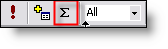How can I return unique values from Table 1 where there are multiple associated records in Table 2? For example, table 1 is a quarterly report with thousands of records & has fields: division, store number,item#, percentage (12 items/measures per uniquedivision). Table 2 lists store# & state. To return the state associated with the division, I have to link the two tables. The problem is that there are multiple stores per division (it appears that all stores in a division are in the same state). How can I design my query grid to return only unique division numbers & their associated state w/o using SQL?
Please help!!
Please help!!