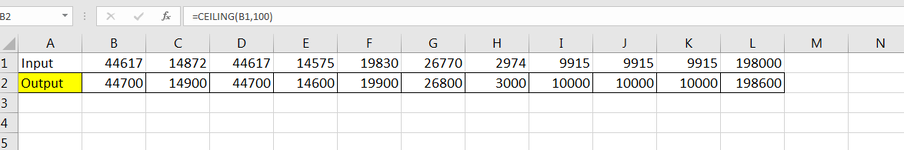carolinemarie
New Member
- Joined
- Dec 9, 2022
- Messages
- 1
- Office Version
- 365
- Platform
- Windows
I'm trying to solve a problem for work and I'm wracking my brain on how to do it.
Here's the background. I have 10 campaigns each varying in a percentage of the total budget. The client is reducing the budget by $1,700 for the next quarter. I could subtract each of the 10 budgets by $170 or I could take the campaign percentage of the new total budget but the problem is each budget results in an exact number instead of a number rounded to the nearest thousandth like the original number.
Here's the an example of what I mean in excel:

It doesn't have to be the exact percentage of the original campaign- as long as it's somewhat near it. How would I distribute the new total budget to the nearest thousandth across the 10 campaigns- in close range of the original percentage?
I should also note, I get in some circumstances, rounding to the nearest hundredth might be necessary to sum up to the total budget, like in F6, but the general preference is to have the budget to the nearest thousandth.
I appreciate any help!
Here's the background. I have 10 campaigns each varying in a percentage of the total budget. The client is reducing the budget by $1,700 for the next quarter. I could subtract each of the 10 budgets by $170 or I could take the campaign percentage of the new total budget but the problem is each budget results in an exact number instead of a number rounded to the nearest thousandth like the original number.
Here's the an example of what I mean in excel:
It doesn't have to be the exact percentage of the original campaign- as long as it's somewhat near it. How would I distribute the new total budget to the nearest thousandth across the 10 campaigns- in close range of the original percentage?
I should also note, I get in some circumstances, rounding to the nearest hundredth might be necessary to sum up to the total budget, like in F6, but the general preference is to have the budget to the nearest thousandth.
I appreciate any help!