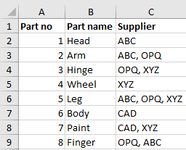QuestionBaker
Board Regular
- Joined
- Apr 12, 2019
- Messages
- 106
- Office Version
- 365
- Platform
- Windows
Consider the info in the table.
I want to apply a filter on Supplier which can identify different suppliers in the list
ABC, OPQ, XYZ, CAD
The drop down for the filter should show only the 4
I know I can go to text filters and select contains and then type the supplier, but a colleague asked for a solution from where only the unique supplier names are seen
Something like how tags work, but I do not know how to do it in excel
If the problem statement is confusing, let me know I will explain it once again
I want to apply a filter on Supplier which can identify different suppliers in the list
ABC, OPQ, XYZ, CAD
The drop down for the filter should show only the 4
I know I can go to text filters and select contains and then type the supplier, but a colleague asked for a solution from where only the unique supplier names are seen
Something like how tags work, but I do not know how to do it in excel
If the problem statement is confusing, let me know I will explain it once again