What I want to do is make the following raw data display in a table like the one below, however I am not proficient enough at Excel to make that happen myself. Would any of you guys be willing to lend a hand?
I hope my example makes it clear. I would like the data to be represented in table, ideally each name having its own cell inserted (if that's possible) at its reference point. I would also like each person's favourite colour to be added next to their name in the reference table (not for the cell to be coloured in).
I've used silly examples just to make it simple to work with for now. I'd like to attempt to put the real thing together myself eventually. I just need to be pointed in the right direction to begin with.
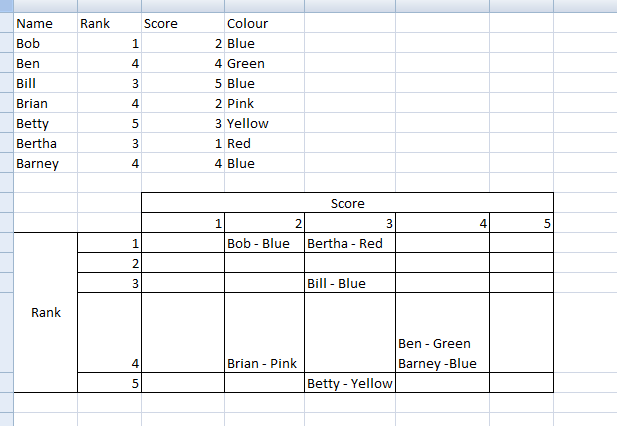
Thanks very much in advance for any help.
I hope my example makes it clear. I would like the data to be represented in table, ideally each name having its own cell inserted (if that's possible) at its reference point. I would also like each person's favourite colour to be added next to their name in the reference table (not for the cell to be coloured in).
I've used silly examples just to make it simple to work with for now. I'd like to attempt to put the real thing together myself eventually. I just need to be pointed in the right direction to begin with.
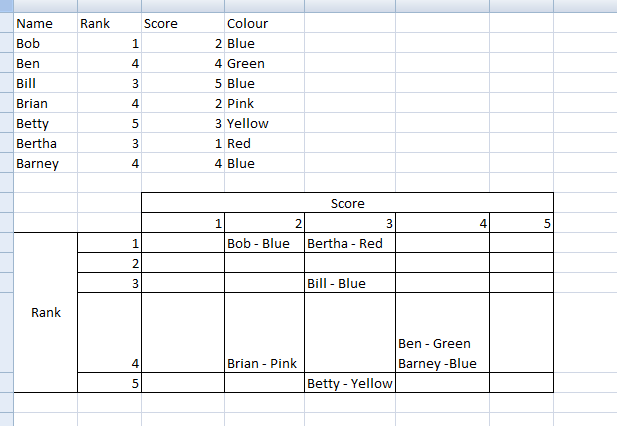
Thanks very much in advance for any help.
Last edited:





