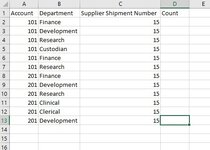kmprice710
Board Regular
- Joined
- Jan 8, 2014
- Messages
- 87
- Office Version
- 2019
- Platform
- Windows
I have a list of customers
Column 1: Account numbers
Column 2: Different departments attached to the account number.
Column 3: Supplier Shipment Numbers
I need to count how many times each specific department is listed under the same supplier shipment number. But I can't count departments without also including the Account number because supplier shipments sometimes include multiple accounts. So I dont want to accidentally count Finance Dept. for Account #101 appearances under transaction # 15 and include Finance Dept. for Account #201 appearances under transaction #15 but those Finance departments are completely separate departments.
How do I set up the count?
Column 1: Account numbers
Column 2: Different departments attached to the account number.
Column 3: Supplier Shipment Numbers
I need to count how many times each specific department is listed under the same supplier shipment number. But I can't count departments without also including the Account number because supplier shipments sometimes include multiple accounts. So I dont want to accidentally count Finance Dept. for Account #101 appearances under transaction # 15 and include Finance Dept. for Account #201 appearances under transaction #15 but those Finance departments are completely separate departments.
How do I set up the count?