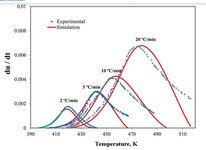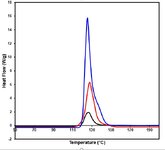I'm trying to update graphs for scientific journals-style publications and can't seem to figure out how to move/shift the axis bar to the solid line border. Is this even possible with excel?
Please see attached figures. The heat flow one is my graph and the other is how I would like it to look (the border with the x-axis tick marks on). Basically I'd like my graph to have a border and the x-axis outside tick marks sitting at the very bottom of it. Hope I was able to explain that clearly. Thanks!
Please see attached figures. The heat flow one is my graph and the other is how I would like it to look (the border with the x-axis tick marks on). Basically I'd like my graph to have a border and the x-axis outside tick marks sitting at the very bottom of it. Hope I was able to explain that clearly. Thanks!