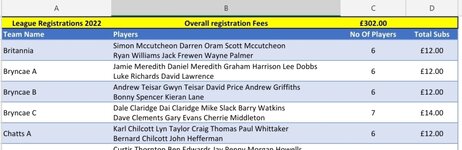-
If you would like to post, please check out the MrExcel Message Board FAQ and register here. If you forgot your password, you can reset your password.
You are using an out of date browser. It may not display this or other websites correctly.
You should upgrade or use an alternative browser.
You should upgrade or use an alternative browser.
How do you alternate text colour by each person name
- Thread starter Fanta0575
- Start date
Excel Facts
What did Pito Salas invent?
Pito Salas, working for Lotus, popularized what would become to be pivot tables. It was released as Lotus Improv in 1989.
etaf
Well-known Member
- Joined
- Oct 24, 2012
- Messages
- 8,295
- Office Version
- 365
- Platform
- MacOS
can you have a helper column to put a 1 or 0 in and then use that for conditional formatting ?
you can use
=IF(A2=A1,E1,1-E1) - where A is the name and E is where the helper column is
then use that column to apply conditional formatting for the row
you can use
=IF(A2=A1,E1,1-E1) - where A is the name and E is where the helper column is
then use that column to apply conditional formatting for the row
| Highlight Catergories with alternate colours.xlsx | |||||||
|---|---|---|---|---|---|---|---|
| A | B | C | D | E | |||
| 2 | Name1 | 1 | |||||
| 3 | Name1 | 1 | |||||
| 4 | name2 | 0 | |||||
| 5 | Name2 | 0 | |||||
| 6 | name2 | 0 | |||||
| 7 | name2 | 0 | |||||
| 8 | name2 | 0 | |||||
| 9 | Name3 | 1 | |||||
| 10 | Name4 | 0 | |||||
| 11 | Name5 | 1 | |||||
| 12 | Name5 | 1 | |||||
| 13 | name5 | 1 | |||||
| 14 | Name6 | 0 | |||||
| 15 | Name7 | 1 | |||||
| 16 | Name8 | 0 | |||||
| 17 | Name9 | 1 | |||||
Sheet3 | |||||||
| Cell Formulas | ||
|---|---|---|
| Range | Formula | |
| E2:E17 | E2 | =IF(A2=A1,E1,1-E1) |
| Cells with Conditional Formatting | ||||
|---|---|---|---|---|
| Cell | Condition | Cell Format | Stop If True | |
| A2:E17 | Expression | =$E2=0 | text | NO |
| A2:E17 | Expression | =$E2=1 | text | NO |
Upvote
0
No all names need to be in same cellcan you have a helper column to put a 1 or 0 in and then use that for conditional formatting ?
you can use
=IF(A2=A1,E1,1-E1) - where A is the name and E is where the helper column is
then use that column to apply conditional formatting for the row
Highlight Catergories with alternate colours.xlsx
A B C D E 2 Name1 1 3 Name1 1 4 name2 0 5 Name2 0 6 name2 0 7 name2 0 8 name2 0 9 Name3 1 10 Name4 0 11 Name5 1 12 Name5 1 13 name5 1 14 Name6 0 15 Name7 1 16 Name8 0 17 Name9 1
Cell Formulas Range Formula E2:E17 E2 =IF(A2=A1,E1,1-E1)
Cells with Conditional Formatting Cell Condition Cell Format Stop If True A2:E17 Expression =$E2=0 text NO A2:E17 Expression =$E2=1 text NO
Upvote
0
No all names need to be in same cell
Attachments
Upvote
0
Eric W
MrExcel MVP
- Joined
- Aug 18, 2015
- Messages
- 12,980
Assuming your names start in B3 and continue down, try this:
Be aware that initials, titles, 2 part surnames or first names will throw a monkey wrench in this. Perhaps use a dash in such cases.
VBA Code:
Sub HiliteAlternateNames()
Dim r As Long, s As String, Loc As Long, LocA As Long, MyLen As Long
For r = 3 To Range("B3").End(xlDown).Row
s = Cells(r, "B").Value
s = Replace(s, Chr(10), " ")
s = WorksheetFunction.Trim(s)
Cells(r, "B") = s
s = s & " "
Loc = 1
While Loc > 0
Loc = InStr(Loc + 1, s, " ")
If Loc > 0 Then Loc = InStr(Loc + 1, s, " ")
If Loc > 0 Then
LocA = Loc + 1
Loc = InStr(Loc + 1, s, " ")
If Loc > 0 Then Loc = InStr(Loc + 1, s, " ")
End If
MyLen = Loc - LocA
If MyLen < 0 Then MyLen = 100
Cells(r, "B").Characters(Start:=LocA, Length:=MyLen).Font.Color = vbRed
Wend
Next r
End SubBe aware that initials, titles, 2 part surnames or first names will throw a monkey wrench in this. Perhaps use a dash in such cases.
Upvote
0
Similar threads
- Replies
- 2
- Views
- 799
- Solved
- Replies
- 3
- Views
- 783
- Question
- Replies
- 3
- Views
- 596
- Replies
- 9
- Views
- 16K
- Replies
- 1
- Views
- 2K