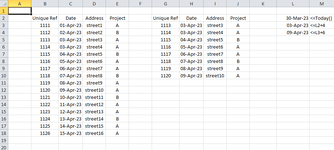Sorry for the terrible thread name!
The plan is on a Thursday find out which unique refs there are for the following week (L3 is this monday L4 is this Sunday)
So i'm looking to populate column G with all the unique refs that have column C's date between the dates of L3&L4.
I would then lookup the date/address/project type based on the unique ref. (i know how to do this part)
Columns B:E are raw data.
Columns G:J is the ideal outcome.
Is it possible to do this?
Thanks for reading.
The plan is on a Thursday find out which unique refs there are for the following week (L3 is this monday L4 is this Sunday)
So i'm looking to populate column G with all the unique refs that have column C's date between the dates of L3&L4.
I would then lookup the date/address/project type based on the unique ref. (i know how to do this part)
Columns B:E are raw data.
Columns G:J is the ideal outcome.
Is it possible to do this?
Thanks for reading.