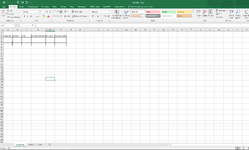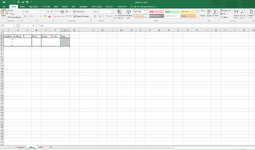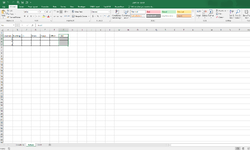Hi everyone,
Couldn't find a question and answer with what I need, and couldn't improvise with similar ones, so I'm posting my problem below.
I currently have a spreadsheet with three tabs. Each sheet contains a different table, but all have in common is their location. First sheet contains address information, second and third sheet have different information regarding same location was first tab. Each location is assigned a number. So instead of repeating address on second and third sheet, only the location number would show up as reference. I'm uploading a simplified example of what the spreadsheet would look like.
I'm just trying to add a button with a macro that would add a new row to the table in all sheets, adding a number to the location. If someone could help it would be great!
Thank you!
Couldn't find a question and answer with what I need, and couldn't improvise with similar ones, so I'm posting my problem below.
I currently have a spreadsheet with three tabs. Each sheet contains a different table, but all have in common is their location. First sheet contains address information, second and third sheet have different information regarding same location was first tab. Each location is assigned a number. So instead of repeating address on second and third sheet, only the location number would show up as reference. I'm uploading a simplified example of what the spreadsheet would look like.
I'm just trying to add a button with a macro that would add a new row to the table in all sheets, adding a number to the location. If someone could help it would be great!
Thank you!