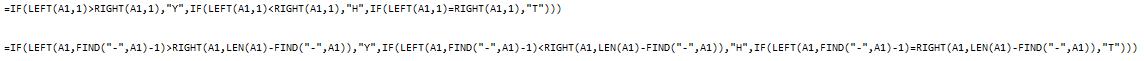Hi,
I have a excel spreadsheet that includes some dual numbers through a column like
<tbody>
</tbody>My question is that how can I apply to get a specific result in next column. For example, if D3 2-1, then put a 1 into E3... Or if D3 2-2 (if two numbers are equal) put a T into E3... to make it simplier: If first number is bigger than the second one, put a Y into the next column, or second number is bigger than first one, then put a H... etc.... I need to apply the formula through all column, and have to point it again that, two numbers are in the same row, must not be separated, they are separated with a minus key.
Thanks for helps in advance.
I have a excel spreadsheet that includes some dual numbers through a column like
| 2-1 |
| 6-4 |
| 8-0 . . . and goes |
<tbody>
</tbody>
Thanks for helps in advance.