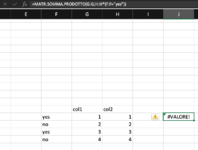Hi guys, my first post here and I would like to ask your help for my problem.
I'm trying to use sumproduct, but cant really find a way to avoid errors because of the headers.
In the pic attached, all I want to do is multiply col G and H if there's a "yes" in col F.
Any suggestion?
Thank in advance
I'm trying to use sumproduct, but cant really find a way to avoid errors because of the headers.
In the pic attached, all I want to do is multiply col G and H if there's a "yes" in col F.
Any suggestion?
Thank in advance