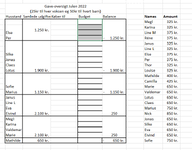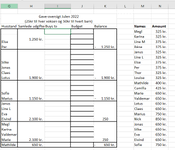I am trying to arrange an automated Christmas-gift "who's going to buy to who, and for how much" excel sheet. the sheet is divided into "groups", marked with thick lines, which indicates a specific houshold to the left. I need to find a formula, macro, something that can insert names in M along with the amount (gift budget) in N from the list to the right, and into the cells in the I column and J column, so that the summed value of the group in the J column is equal to or close to the number in the H column. The balance in column K indicates the difference between the sum of the group in the J column, and the amount in the H column. It is generally OK that the balance is up to +/- 300 DKK. I have tried with RANDBETWEEN, INDEKS and IF functions, but i need something more clever.
Maybe put in another way: Is there any way to make sure that all names along with amounts in coulmns M and N can be inserted with no duplicates in column I and J, with the criteria that the difference between the sum of e.g. J11-J14 and H14, must not be greater than 300?
Help is very much appreciated, and might give you a row in the christmas gift list.

Maybe put in another way: Is there any way to make sure that all names along with amounts in coulmns M and N can be inserted with no duplicates in column I and J, with the criteria that the difference between the sum of e.g. J11-J14 and H14, must not be greater than 300?
Help is very much appreciated, and might give you a row in the christmas gift list.