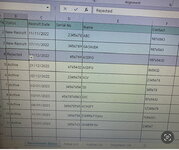-
If you would like to post, please check out the MrExcel Message Board FAQ and register here. If you forgot your password, you can reset your password.
You are using an out of date browser. It may not display this or other websites correctly.
You should upgrade or use an alternative browser.
You should upgrade or use an alternative browser.
How to auto copy column D,E,F from sheet 1 to the next worksheet (egactive list) Column B,C,D after select from drop down list (eg if select “Active”)
- Thread starter Phobe12
- Start date
Excel Facts
Can a formula spear through sheets?
Use =SUM(January:December!E7) to sum E7 on all of the sheets from January through December
It will be in sheet1 (“B” column)where will this active list dropdown be. Will you just copy the row that has active.
Attachments
Upvote
0
aaewalsh
Board Regular
- Joined
- Jan 9, 2023
- Messages
- 97
- Office Version
- 365
- Platform
- Windows
- Mobile
- Web
VBA Code:
Sub CopyData()
Dim ws1 As Worksheet
Dim ws2 As Worksheet
Set ws1 = ThisWorkbook.Sheets("Sheet2")
Set ws2 = ThisWorkbook.Sheets("Active list")
ws2.Range("B2:D" & ws2.Rows.Count).ClearContents
'Check the value of column B in sheet 1
For i = 2 To ws1.Range("B" & ws1.Rows.Count).End(xlUp).Row
If ws1.Cells(i, 2).Value = "Active" Then
'Copy column D, E, F from sheet 1 to column B, C, D in sheet 2
ws1.Range(ws1.Cells(i, 4), ws1.Cells(i, 6)).Copy _
Destination:=ws2.Cells(ws2.Range("B" & ws2.Rows.Count).End(xlUp).Row + 1, 2)
End If
Next i
End Sub
VBA Code:
Private Sub Worksheet_SelectionChange(ByVal Target As Range)
Call CopyData
End Sub
Upvote
0
Thank you aaewalshVBA Code:Sub CopyData() Dim ws1 As Worksheet Dim ws2 As Worksheet Set ws1 = ThisWorkbook.Sheets("Sheet2") Set ws2 = ThisWorkbook.Sheets("Active list") ws2.Range("B2:D" & ws2.Rows.Count).ClearContents 'Check the value of column B in sheet 1 For i = 2 To ws1.Range("B" & ws1.Rows.Count).End(xlUp).Row If ws1.Cells(i, 2).Value = "Active" Then 'Copy column D, E, F from sheet 1 to column B, C, D in sheet 2 ws1.Range(ws1.Cells(i, 4), ws1.Cells(i, 6)).Copy _ Destination:=ws2.Cells(ws2.Range("B" & ws2.Rows.Count).End(xlUp).Row + 1, 2) End If Next i End Sub
VBA Code:Private Sub Worksheet_SelectionChange(ByVal Target As Range) Call CopyData End Sub
Upvote
0
Thank you aaewalsh
I
I face this issue with the code enter
Helppppp
Upvote
0
Issue solved thank u
Upvote
0
Similar threads
- Replies
- 7
- Views
- 172
- Replies
- 7
- Views
- 199
- Solved
- Replies
- 2
- Views
- 145
- Question
- Replies
- 0
- Views
- 111
- Replies
- 1
- Views
- 137