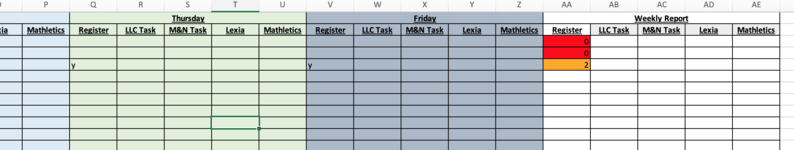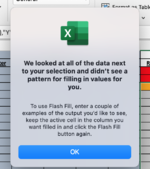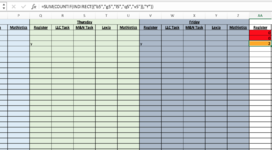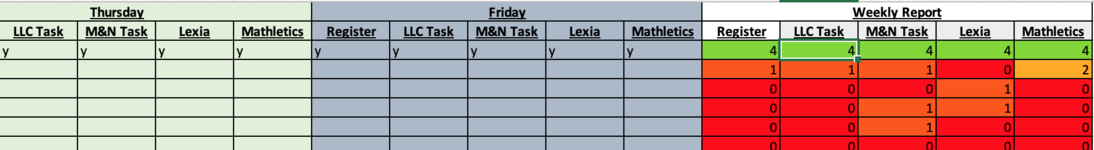Hi all,
I am trying to create a spreadhseet that records how many times the letter y is input into multiple cells across the sheet. I have managed to do this however when I drag the little square down in the corner of the cell to duplicate the formula with the automatic changes (e.g. b5 to b6 then b7 and so on) it just duplicates the formula, when i click to flash fill it says it cannot do it and comes up with the pictured error. Please can you help me to fix this! Im a novice at best and totally out of my depth so it would be greatly appreciated!
Tom.
I am trying to create a spreadhseet that records how many times the letter y is input into multiple cells across the sheet. I have managed to do this however when I drag the little square down in the corner of the cell to duplicate the formula with the automatic changes (e.g. b5 to b6 then b7 and so on) it just duplicates the formula, when i click to flash fill it says it cannot do it and comes up with the pictured error. Please can you help me to fix this! Im a novice at best and totally out of my depth so it would be greatly appreciated!
Tom.