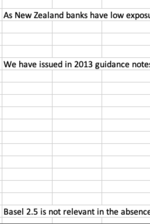I have a column with some values that are separated by different number of empty cells. How can I copy each of these value to the n empty cells below them? In my case n = 3 is no bigger than the minimum number of empty space between them.
-
If you would like to post, please check out the MrExcel Message Board FAQ and register here. If you forgot your password, you can reset your password.
You are using an out of date browser. It may not display this or other websites correctly.
You should upgrade or use an alternative browser.
You should upgrade or use an alternative browser.
How to autofill n times of each value in a column, that are separated by different numbers of empty cells
- Thread starter Ixcel
- Start date
Excel Facts
How to fill five years of quarters?
Type 1Q-2023 in a cell. Grab the fill handle and drag down or right. After 4Q-2023, Excel will jump to 1Q-2024. Dash can be any character.
Thanks for your reply. I know this methods, but it will autofill the value to all the empty cells below it. Like AAAAAAAAABBBBCCCC. I would like each value copied only 3 times, something like AAAA-----BBBBCCCC, -stands for empty cells.Manually...
Select the range
Ctrl + G
Special
Blanks
Type = and press Ctrl and the Up arrow
Ctrl + Enter
Copy and Paste as values
Upvote
0
MARK858
MrExcel MVP
- Joined
- Nov 12, 2010
- Messages
- 16,177
- Office Version
- 365
- Platform
- Windows
- Mobile
Assuming that your data starts in A2 then maybe...
Edit:
Or a tiny bit better
VBA Code:
Sub Ixcel()
Dim i As Long
For i = Cells(Rows.Count, "A").End(xlUp).Row To 2 Step -1
If Cells(i, "A") <> "" Then Cells(i, "A").Resize(4).Value = Cells(i, "A").Value
Next
End SubEdit:
Or a tiny bit better
VBA Code:
Sub Ixcel2()
Dim i As Long
For i = Cells(Rows.Count, "A").End(xlUp).Row To 2 Step -1
If Cells(i, "A") <> "" And WorksheetFunction.CountA(Cells(i, "A").Offset(1).Resize(3)) = 0 Then Cells(i, "A").Resize(4).Value = Cells(i, "A").Value
Next
End Sub
Last edited:
Upvote
0
Similar threads
- Solved
- Replies
- 14
- Views
- 187
- Question
- Replies
- 0
- Views
- 204
- Replies
- 6
- Views
- 178
- Question
- Replies
- 0
- Views
- 370
- Replies
- 3
- Views
- 143