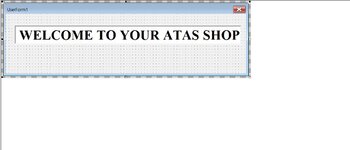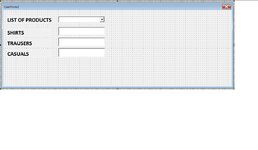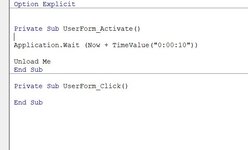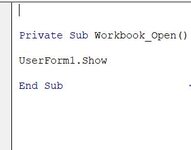Dave Smith
New Member
- Joined
- Jul 5, 2021
- Messages
- 32
- Office Version
- 2016
- Platform
- Windows
Hi,
I have created one excel having two user form out of two userform one is used as " WELCOME TO ATAS SHOP" as shown in below image and this userform will automatically open once the excel is opened I have written code to close it after 20 seconds now I want to open next userform where the user will select different products to check quantities in store room.
Can any body help me how to open another userform automatically after closing of the 1st userform (" WELCOME TO ATAS SHOP") it will be great help
Regards,
I have created one excel having two user form out of two userform one is used as " WELCOME TO ATAS SHOP" as shown in below image and this userform will automatically open once the excel is opened I have written code to close it after 20 seconds now I want to open next userform where the user will select different products to check quantities in store room.
Can any body help me how to open another userform automatically after closing of the 1st userform (" WELCOME TO ATAS SHOP") it will be great help
Regards,
VBA Code:
this code is used to automatically open 1st userform after opening excel
Private Sub Workbook_Open()
UserForm1.Show
End Sub
this below code is used to automatically close 1st userform after 20 seconds
Private Sub UserForm_Activate()
Application.Wait (Now + TimeValue("0:00:20"))
Unload Me
End Sub