I'm trying to take a set of data that follows a power function, and use Excel's built in functions to calculate out the component of the power function equation. This can be better explained in the link below, under section "Fitting a Power Function to Data"
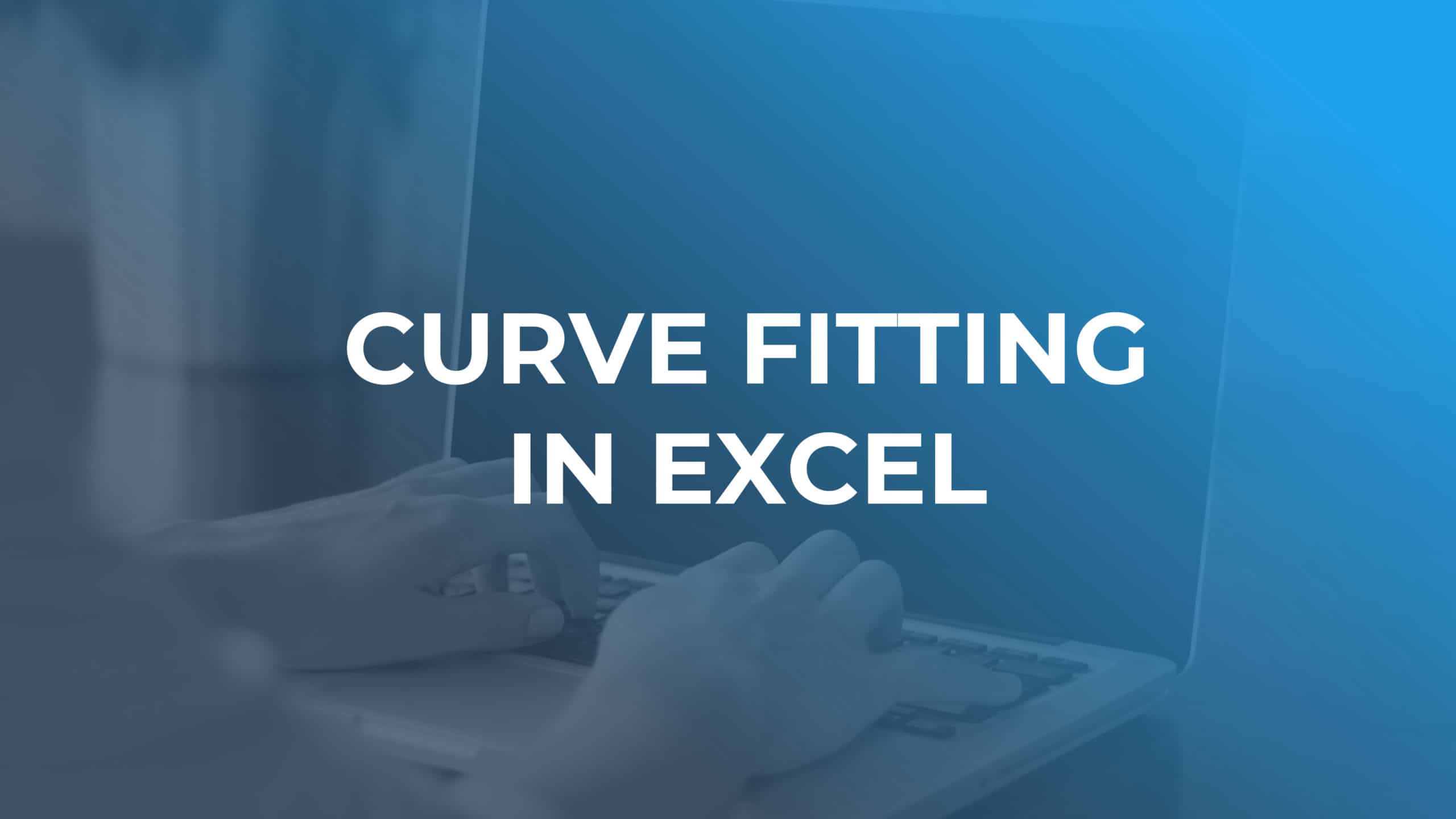
 engineerexcel.com
engineerexcel.com
Everything in the post makes sense to me and I can back into the equations/numbers that are presented in the example; however, I can't for the life of me figure out how they are using the excel formulas to calculate the "log(a)" value. Can anybody take a look at the example in the link above, and let me know how I can use the data set to calculate the log(a) value (1.1782422 in this case.)
Thanks in advance!
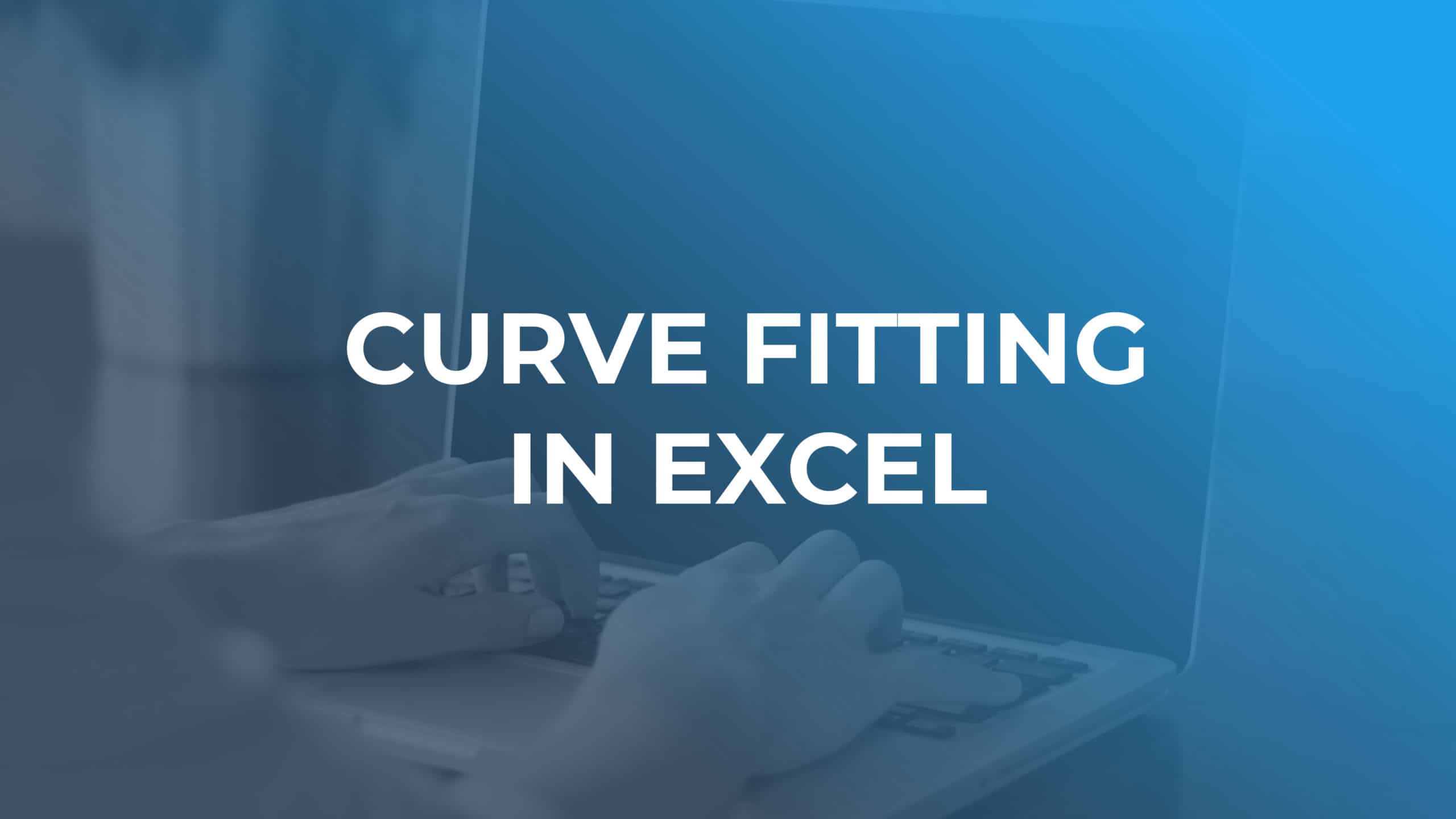
Curve Fitting in Excel - EngineerExcel
I’ve discussed linear regression on this blog before, but quite often a straight line is not the best way to represent your data. For these […]
Everything in the post makes sense to me and I can back into the equations/numbers that are presented in the example; however, I can't for the life of me figure out how they are using the excel formulas to calculate the "log(a)" value. Can anybody take a look at the example in the link above, and let me know how I can use the data set to calculate the log(a) value (1.1782422 in this case.)
Thanks in advance!





