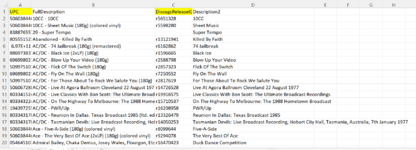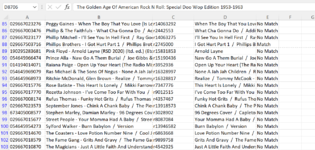I have a list of CDs and LPs with UPCs that I found matching release pages for on the site Discogs.com - but I want to double check my work.
My Sheet has the UPC, Title, Release ID, and Description. I want to see the % of accuracy between Columns B & D are similar - knowing that some have some errant text such as (180g) or something - i would expect a rate of 80-90% means I am correct, but a percentage lesser than that needs investigation.
I have around 11k of these codes, so doing this manually would be quite a pain.
Any help would be MOST appreciated.
Thank you!!
Eric
My Sheet has the UPC, Title, Release ID, and Description. I want to see the % of accuracy between Columns B & D are similar - knowing that some have some errant text such as (180g) or something - i would expect a rate of 80-90% means I am correct, but a percentage lesser than that needs investigation.
I have around 11k of these codes, so doing this manually would be quite a pain.
Any help would be MOST appreciated.
Thank you!!
Eric