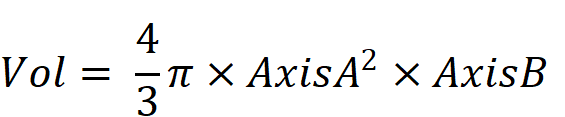JenniferMurphy
Well-known Member
- Joined
- Jul 23, 2011
- Messages
- 2,532
- Office Version
- 365
- Platform
- Windows
This is really more of a math (geometry) question, but a lot of people here are pretty good at math, so I'm hoping...
I am trying to calculate the volume of various plastic bags used to line trash bins. I know how to calculate the volume of regular solids like cylinders, cubes, rectangular solids, and cones. I don't think these bags are not any of those shapes. They typically come in rolls so they lay out flat before being opened. When opened, the top assumes the shape of the bin, usually a circle or a rectangle. The bottom remains sealed. My first thought was that the cross-sectional area would go from the maximum at the top down to zero at the bottom, so I'd just need to average that over the entire height.
In one roll of bags that I have now that claim to hold 2.6 gallons, each bag is 16" wide and 17" deep. Here's the table of calculations:
My calculations came up with 3.0 gallons, which is not far off from 2.6.
But then I got to thinking. These are very flimsy plastic bags. They are not hard plastic that goes from a circle at the top to a line at the bottom. When filled with water or pretty much anything else, they will bulge out to the maximum cross-sectional area almost all of the way to the bottom, unless stopped by the side of the bin. So the maximum volume would be close to double the above calculation, or almost 6.0 gallons, which is more that twice what is stated on the box.
Can anyone shed any light on this?
Tomorrow, I'm going to see if I can find a bin that is close to the maximum area at the top and then fill a bag with water to see just what it can hold.
I am trying to calculate the volume of various plastic bags used to line trash bins. I know how to calculate the volume of regular solids like cylinders, cubes, rectangular solids, and cones. I don't think these bags are not any of those shapes. They typically come in rolls so they lay out flat before being opened. When opened, the top assumes the shape of the bin, usually a circle or a rectangle. The bottom remains sealed. My first thought was that the cross-sectional area would go from the maximum at the top down to zero at the bottom, so I'd just need to average that over the entire height.
In one roll of bags that I have now that claim to hold 2.6 gallons, each bag is 16" wide and 17" deep. Here's the table of calculations:
| Kitchen Scrap Bins.xlsx | ||||||
|---|---|---|---|---|---|---|
| C | D | E | F | |||
| 5 | Value | Units | Quantity | Formula | ||
| 6 | 16.00 | in | Width of bag | C6: 16 | ||
| 7 | 17.00 | in | Height of bag | C7: 17 | ||
| 8 | 32.00 | in | Circumference | C8: =C6*2 | ||
| 9 | 10.19 | in | Diameter at top | C9: =C8/PI() | ||
| 10 | 5.09 | in | Radius at top | C10: =C9/2 | ||
| 11 | 81.49 | in sq | Area at top | C11: =PI()*(C10^2) | ||
| 12 | 0.00 | in sq | Area at bottom | C12: 0 | ||
| 13 | 40.74 | in sq | Average area | C13: =(C11+C12)/2 | ||
| 14 | 692.64 | in cu | Volume in in^3 | C14: =C13*C7 | ||
| 15 | 3.00 | gal | Volume in gallons | C15: =CONVERT(C14,"in^3","gal") | ||
Sheet6 | ||||||
| Cell Formulas | ||
|---|---|---|
| Range | Formula | |
| C8 | C8 | =C6*2 |
| C9 | C9 | =C8/PI() |
| C10 | C10 | =C9/2 |
| C11 | C11 | =PI()*(C10^2) |
| C13 | C13 | =(C11+C12)/2 |
| C14 | C14 | =C13*C7 |
| C15 | C15 | =CONVERT(C14,"in^3","gal") |
My calculations came up with 3.0 gallons, which is not far off from 2.6.
But then I got to thinking. These are very flimsy plastic bags. They are not hard plastic that goes from a circle at the top to a line at the bottom. When filled with water or pretty much anything else, they will bulge out to the maximum cross-sectional area almost all of the way to the bottom, unless stopped by the side of the bin. So the maximum volume would be close to double the above calculation, or almost 6.0 gallons, which is more that twice what is stated on the box.
Can anyone shed any light on this?
Tomorrow, I'm going to see if I can find a bin that is close to the maximum area at the top and then fill a bag with water to see just what it can hold.